CalGainz
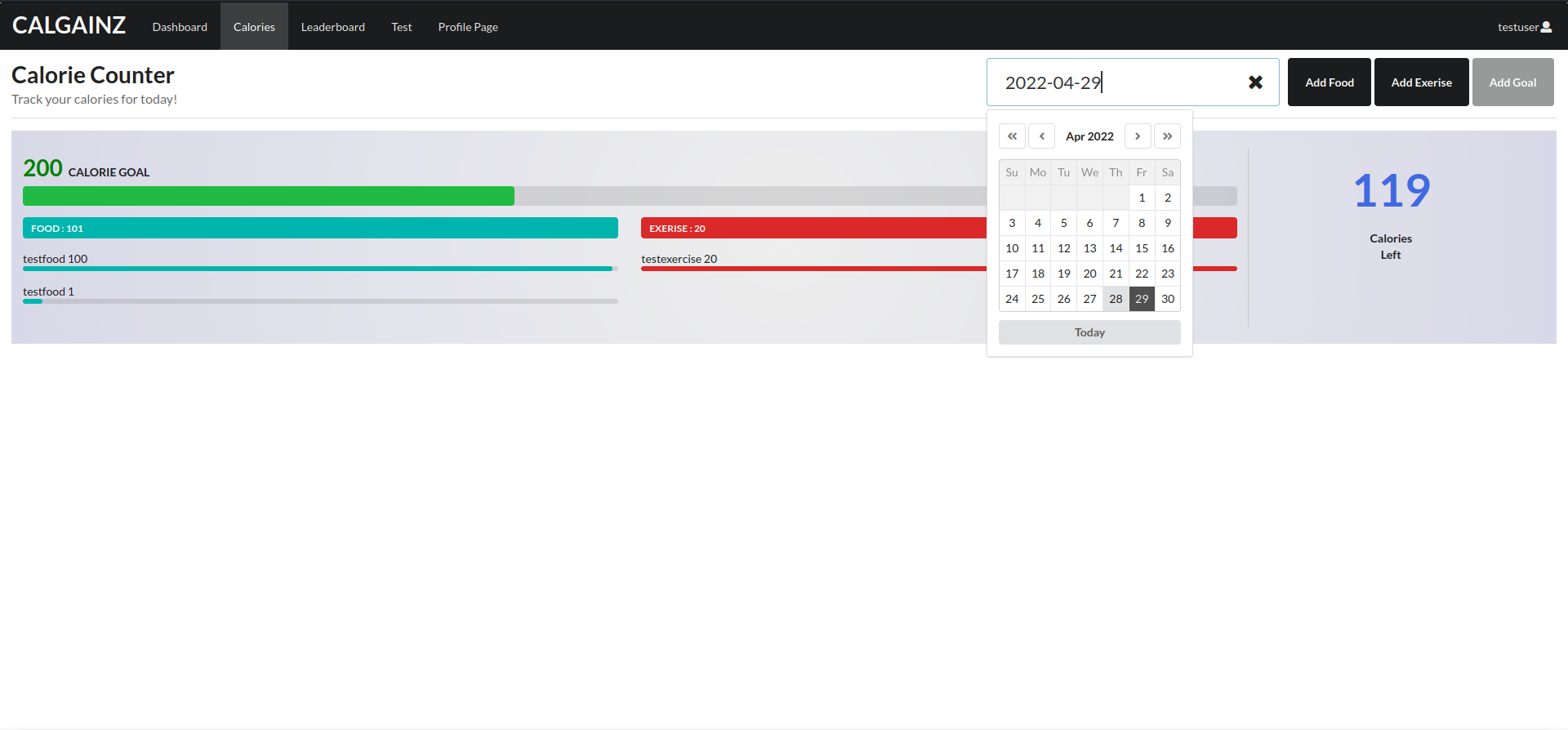
Overview
The CalGainz application provides users with a handy tool to manage their daily calorie intake and fitness activities. Users can track their progress, compete on the leaderboard, and enjoy a more health-conscious lifestyle.
User Guide
User Guide:
- Create an account.
- Enter login credentials.
- Click “Calories” on the navigation bar.
- To add food, click “Add Food,” enter food name and calories, then click “Add.”
- To add exercises, click “Add Exercise,” enter exercise name and calories, then click “Add.”
- To change the date for calorie tracking, click the date and select a date.
- To view the leaderboard, click “Leader Board” on the navigation bar.
- To access the profile page, click “Profile Page.”
Members
- Skyler Kimura (Email: skyler8@hawaii.edu)
- Rafael Abitz (Email: rabitz@hawaii.edu)
- Chase Lee (Email: leechase@hawaii.edu)
Visit us on Github